
Premise
While the UI of YouTube only shows only limited set of high-speed options, it is possible to set the speed to any floating point value. Even better, one can do so from their favorites bar with bookmarklets.
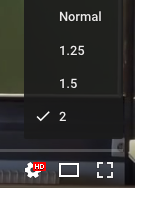 ⇒
⇒ 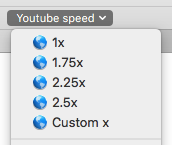
Method
Simply add any of the following code snippets as bookmarks.
If you have a fixed speed in mind, e.g. 2.5:
javascript:document.getElementsByTagName("video")[0].playbackRate=2.5;
Or save this line to show a prompt that asks for a floating-point input:
javascript:var%20speed=prompt("Speed:","1.");document.getElementsByTagName("video")[0].playbackRate=parseFloat(speed);
Which results in the following prompt:
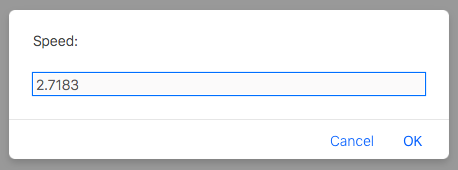
Caveats
Works with YouTube and Vimeo.
The speed display in the video player will remain to show the last setting.
References
- GIF: Top Gun
- Script: Quora answer of John Vuong